Firewall
This section allows to block the connection of unwanted devices to hosted server account.
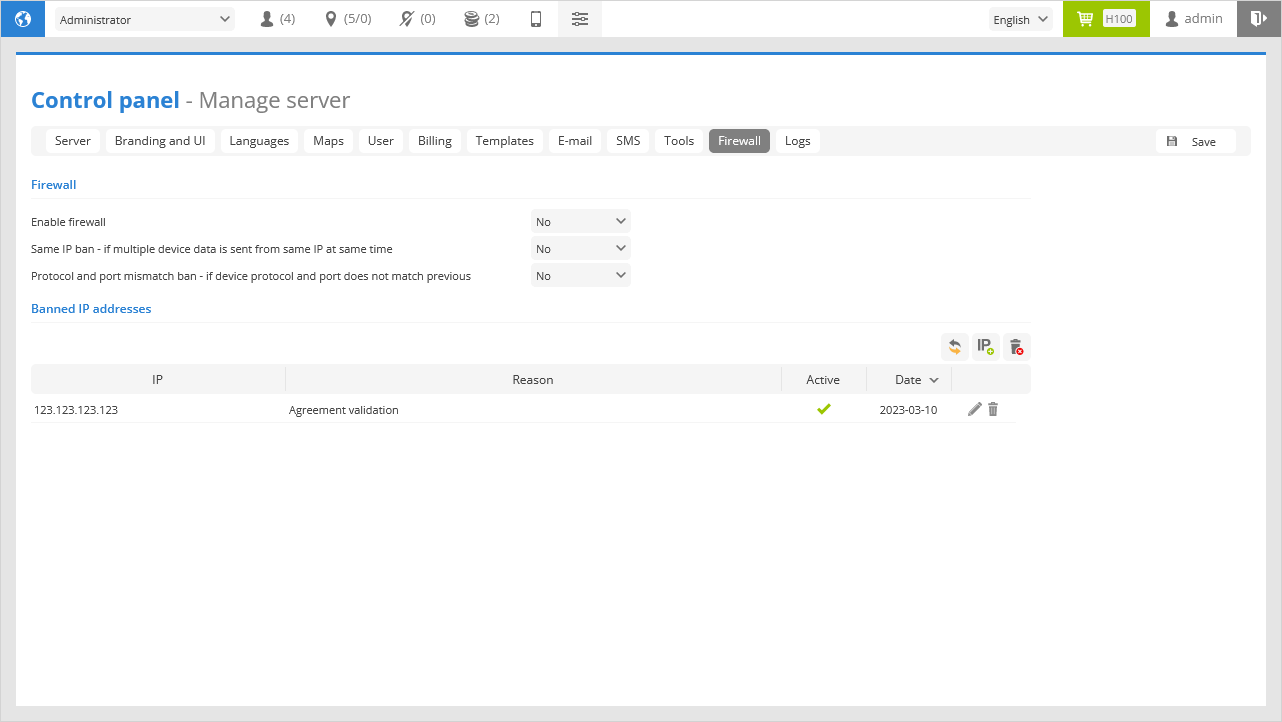
Firewall
Enable firewall - enables or disables the firewall.
Same IP ban - prevents several tracking devices from using same IP to send information.
Protocol and port mismatch ban - device is blocked if device suddenly changes protocol and port.
Banned IP addresses
IP - banned IP addresses.
Reason - short description why IP address was banned.
Active - indicates whether IP ban is active or not.
Date - date of IP ban.
Firewall IP properties
To add a new Banned IP address record click on the  icon.
icon.
Firewall IP properties window will appear.
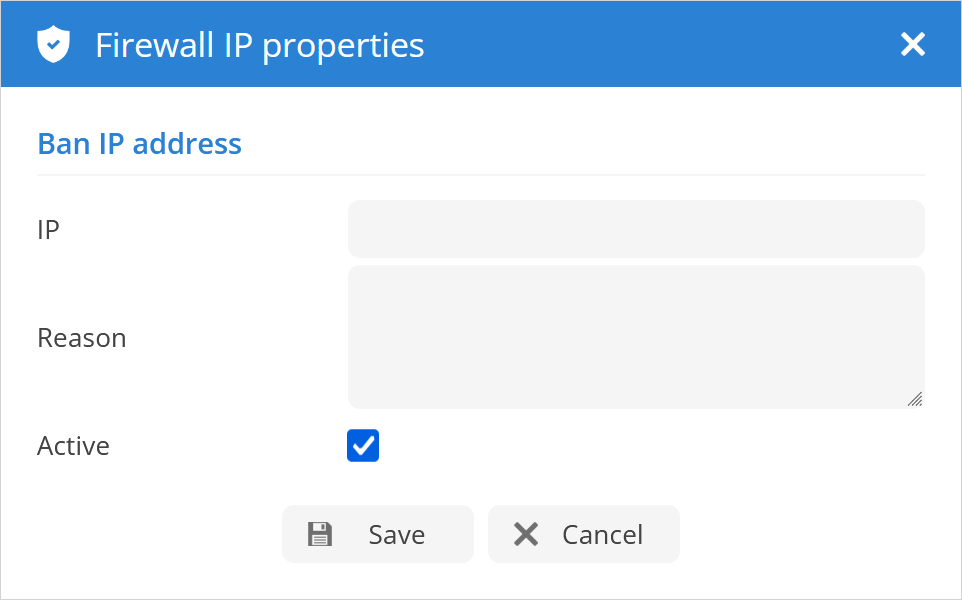
IP - enter IP addresses that needs to be banned.
Reason - short description why IP address needs to be banned.



