Languages
The "Languages" section provides the ability to enable, disable, and edit languages.
Please note
By default only English language is enabled, all other languages should be enabled in this section.
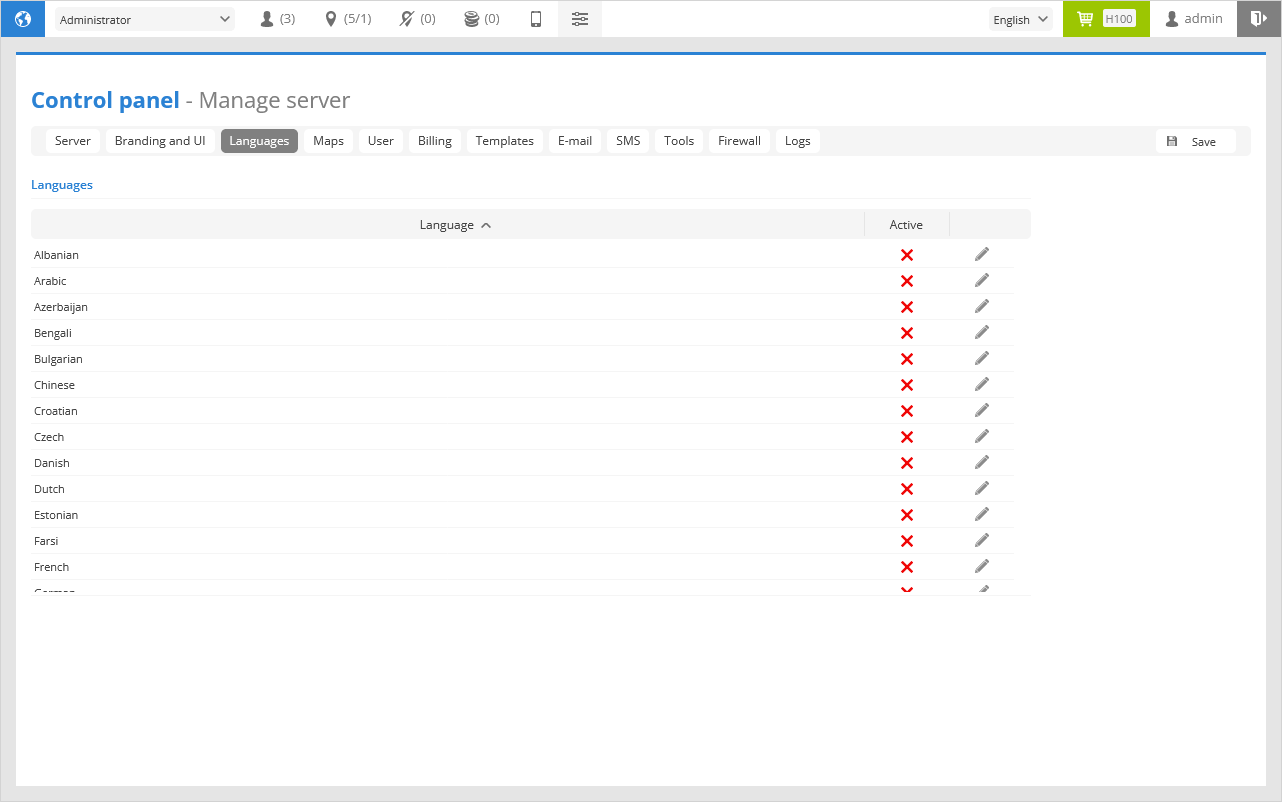
Language - Name of the language.
Activate - indicates whether the language is activated or not.
Edit language
To edit language click  button on the right side, language properties window will appear.
button on the right side, language properties window will appear.
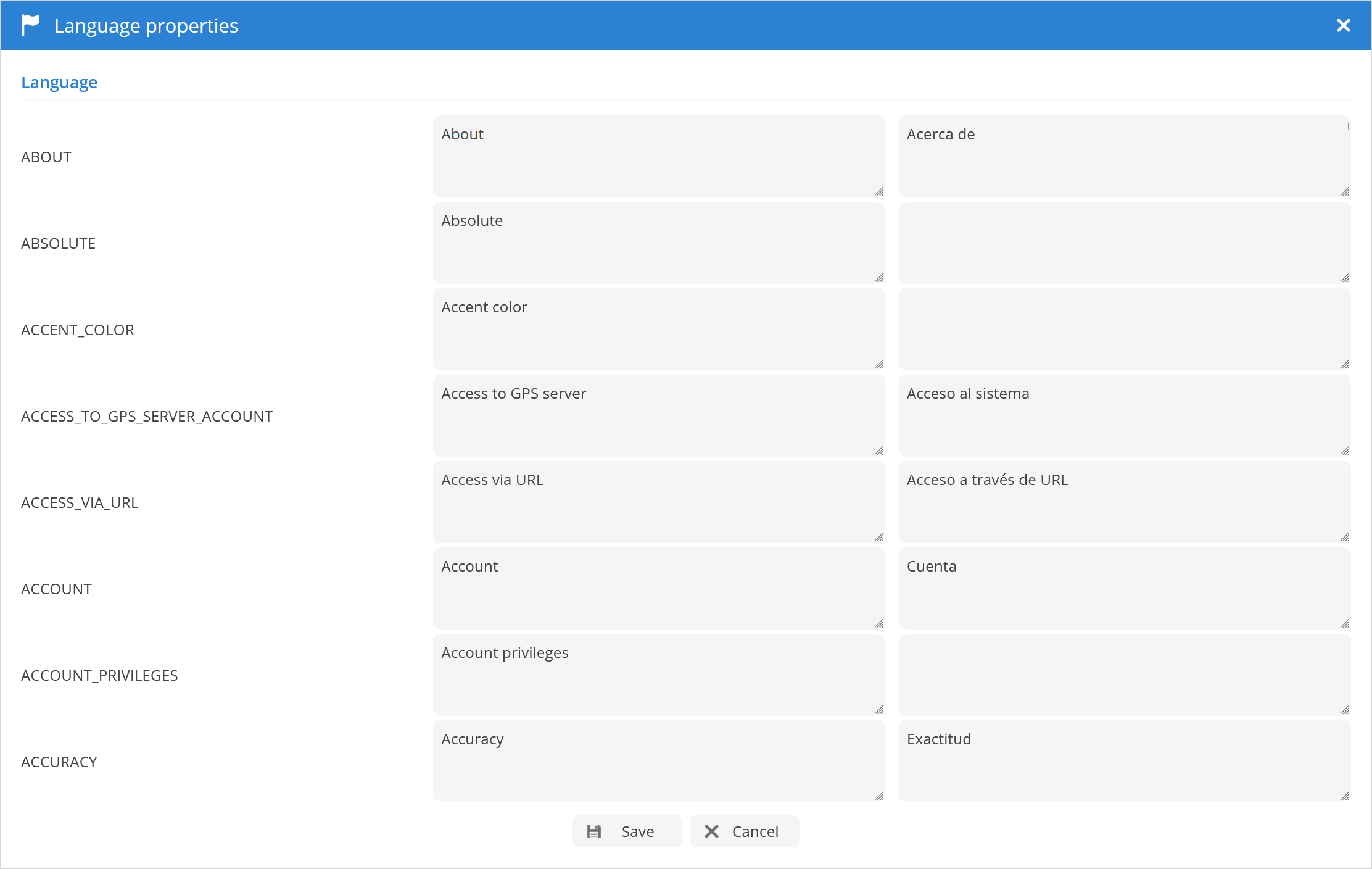
In this window, the administrator can adjust the translation to his needs in the right column.