Reports
To access the Report menu, press button in Top panel.

Reports allows users to generate all available information about object activity for the selected time period.
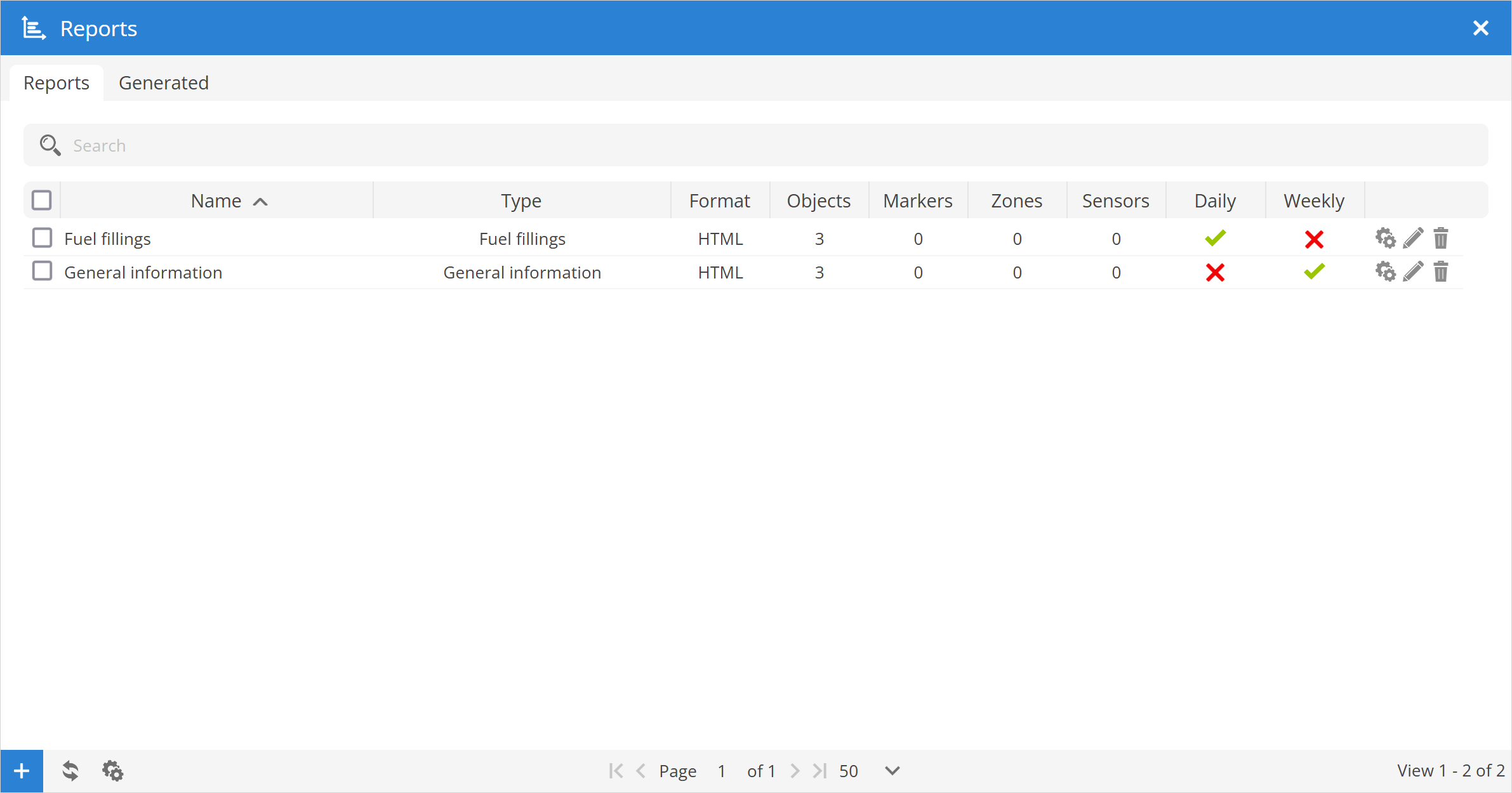
Name - name of the report.
Type - type of the report.
Format - shows in which format report is generated HTML, PDF or XLS.
Objects - number of objects for which report will be generated.
Markers - number of markers used in report.
Zones - number of zones used in report.
Sensors - number of sensors used in report.
Daily - specifies whether the report should be sent daily by e-mail.
Weekly - specifies whether the report should be sent weekly by e-mail.
- enables instant report generation for a given period of time.