Templates
Object control command templates are used to add a list of commands for multiple use without having to type the same command each time.
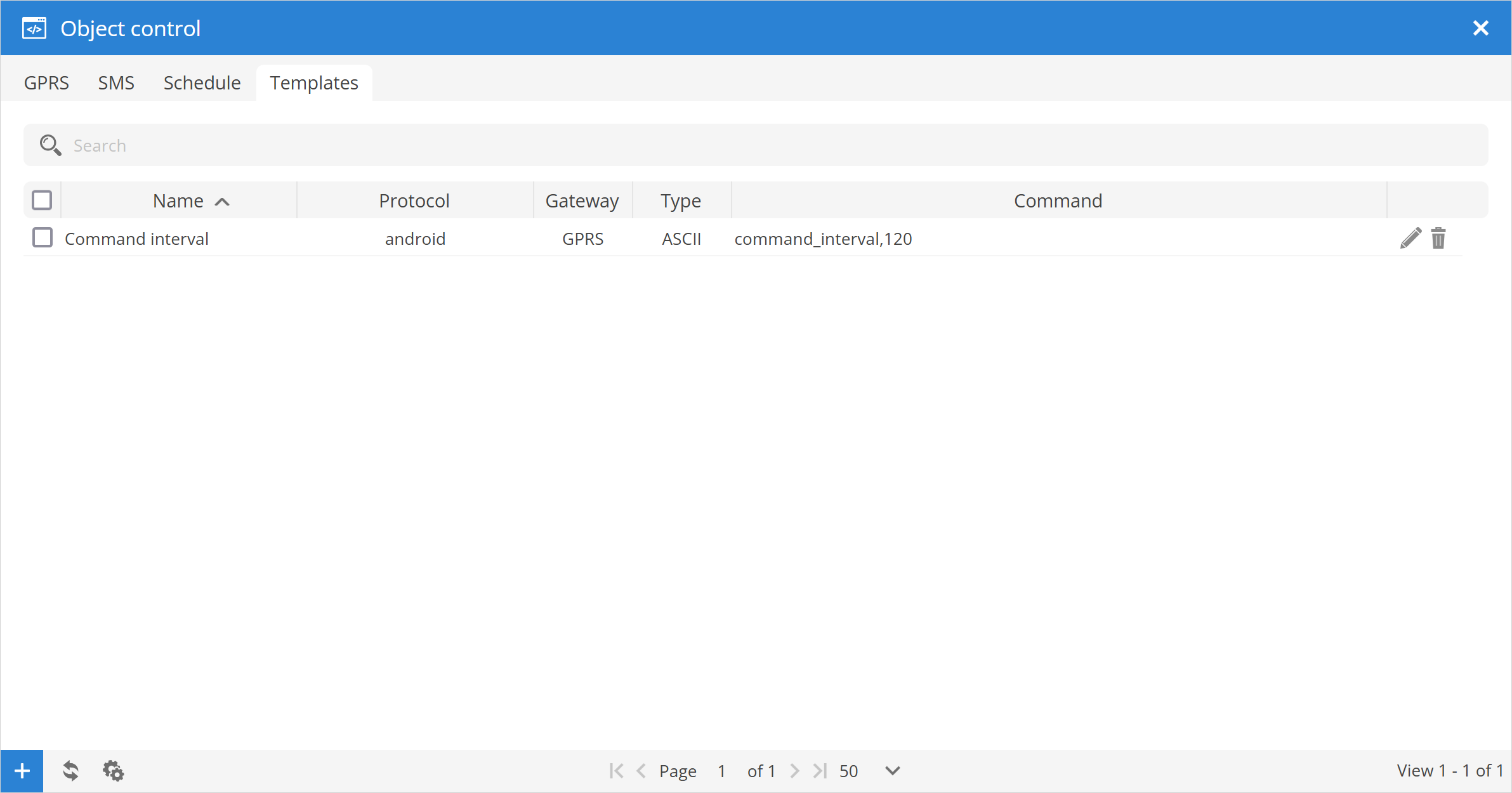
Name - name of the command template.
Protocol - specifies with which device model the protocol command is compatible.
Gateway - specifies the way in which the command is sent to the tracking device: GPRS or SMS.
Type - specifies the type in which the command is sent ASCII or HEX, only applicable for GPRS commands.
Command - body of the command to be sent to the tracking device.
Command properties
To create a new command template, click the button at the bottom of the Object control window.

Schedule
Name - name of the command template.
Hide unused protocols - hide unused protocols from Protocol list.
Protocol - set device models for which commands are to be executed.
Gateway - set the way in which the command is sent to the tracking device: GPRS or SMS.
Type - specify the type in which the command is sent ASCII or HEX, only applicable for GPRS commands.
Command - displays the selected command or allows manual entry of a scheduled command.
Variables
%IMEI% - allows to add device IMEI to command body.
%TIMESTAMP% - allows to add timestamp to command body.
Please note!
After the template is created, it will appear in the schedule properties selection box for the template.