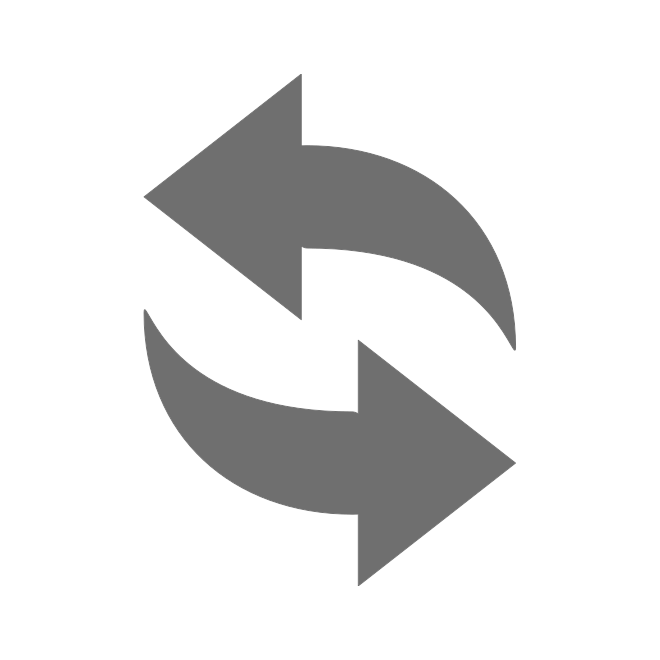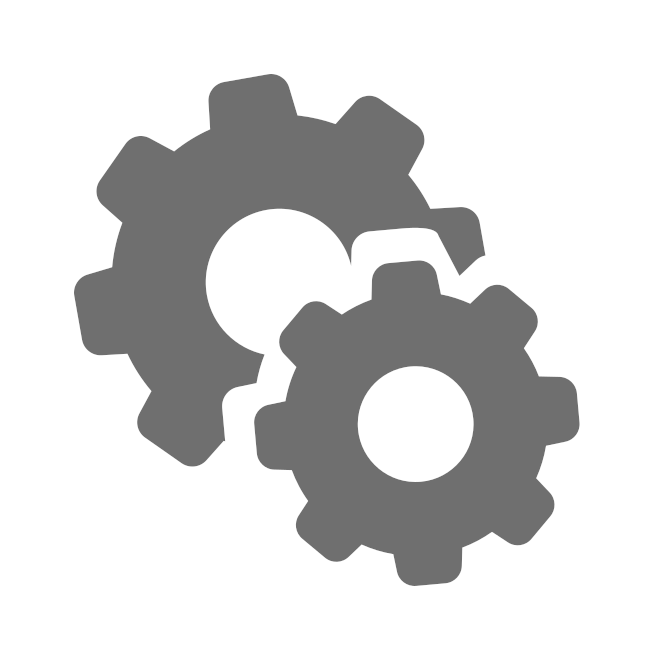User list
Upon logging into the Control Panel, the User list page is displayed, providing users with the ability to add or edit user accounts and view user activity.

Brief description of User list elements:
 - allows to send email to all or selected Hosted server users.
- allows to send email to all or selected Hosted server users. - allows to send popup message to all or selected Hosted server users.
- allows to send popup message to all or selected Hosted server users. - opens list of all Sub-accounts created by all Users, with search functionality.
- opens list of all Sub-accounts created by all Users, with search functionality.Search - allows to search users by Username, E-mail or Privileges.
Username - usernames of Hosted server users.
E-mail - emails of Hosted server users.
Active - indicates is the account active or deactivated.
Expires on - displays account expiration date.
Privileges - indicates which privileges are assigned to user accounts.
API - indicates is the API feature for account is active or deactivated.
Reg. time - shows time and date when the account was created.
Login time - shows time when the user has logged in to the hosted server.
IP - provides IP from which user have connected last time.
Sub. acc. - number of Sub-accounts created in user account.
Objects - number of object connected to user account.
E-mail - number of emails sent from user account.
SMS - number of SMS messages sent from user account, used for notifications or SMS commands.
Webhook - number of Webhook requests made in user account.
API - number of API calls made in this user account.
-
 - import user list using prepared CSV file. Example import file can be downloaded
- import user list using prepared CSV file. Example import file can be downloaded here.