SMS
In this section, users can configure their SMS gateway, which is an important component for sending event notifications and commands to tracking devices.
The SMS gateway configured in the control panel is used for all users of the hosted server.
SMS gateway can be configured to use SMS Gateway application or external SMS gateway provider.
Mobile application
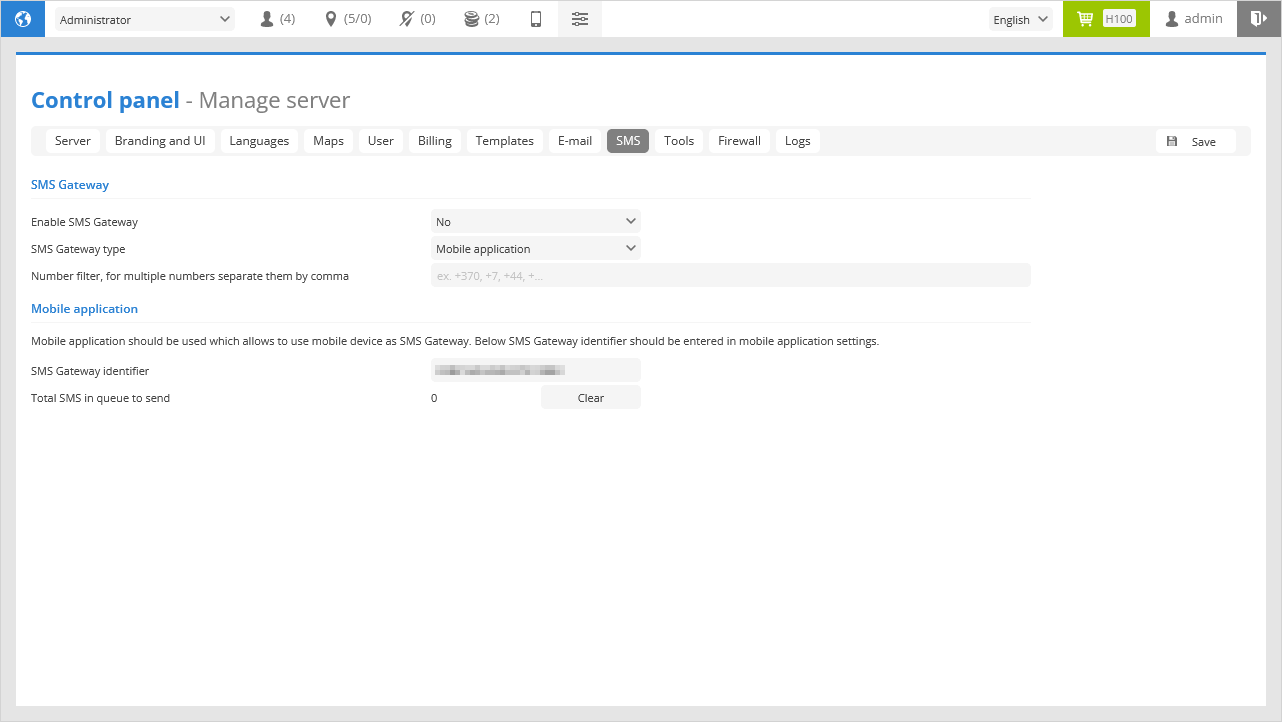
SMS Gateway
Enable SMS Gateway - enable or disable SMS Gateway for all users of the hosted server.
SMS Gateway type - mobile application needs to be selected to use SMS Gateway application.
Mobile application
Number filter - allows to specify SIM numbers to which SMS can be sent.
SMS Gateway identifier - identifying number that needs to be entered in SMS gateway application.
Total SMS in queue to send - indicates number of SMS that are waiting in queue to be sent.
Please note
To use this option SMS Gateway application needs to be installed on android smartphone.
HTTP
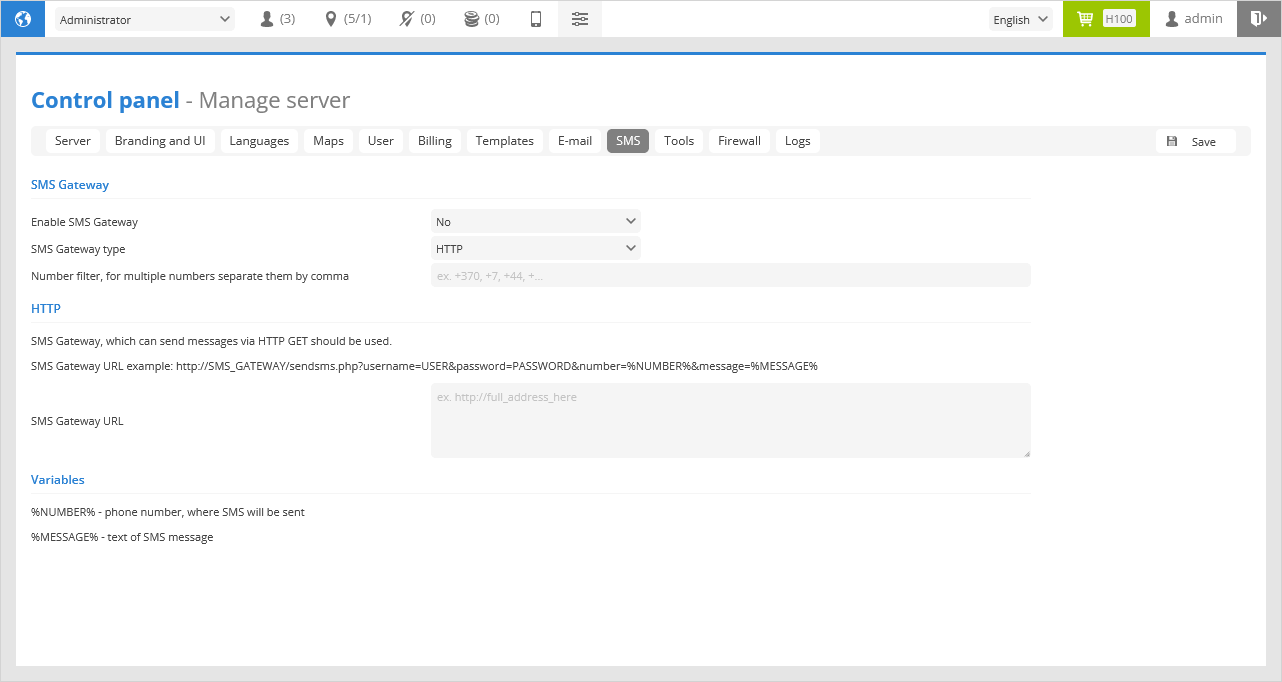
SMS Gateway
Enable SMS Gateway - enable or disable SMS Gateway for all users of the hosted server.
SMS Gateway type - HTTP SMS gateway is used with external SMS service provider.
HTTP
Number filter - allows to specify SIM numbers to which SMS can be sent.
SMS Gateway URL - the URL provided by the SMS service provider must be entered in this box.
HTTP
URL provided by external SMS service provider needs to be prepared according to example:
http://SMS_GATEWAY/sendsms.php?username=USER&password=PASSWORD&number=%NUMBER%&message=%MESSAGE%