Video gallery
To access the Videos gallery, press button in Top panel.
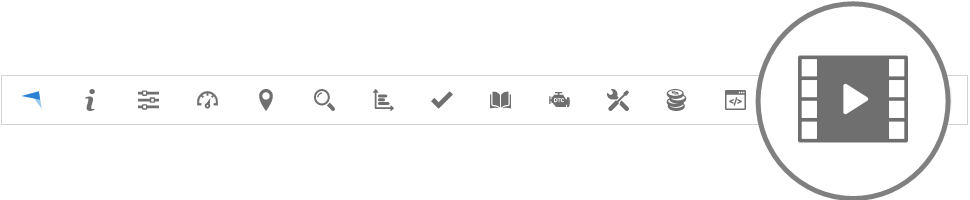
In Video gallery user can view videos received from tracking devices.
Videos can be up to 30 seconds long and are stored for 30 days on the server.
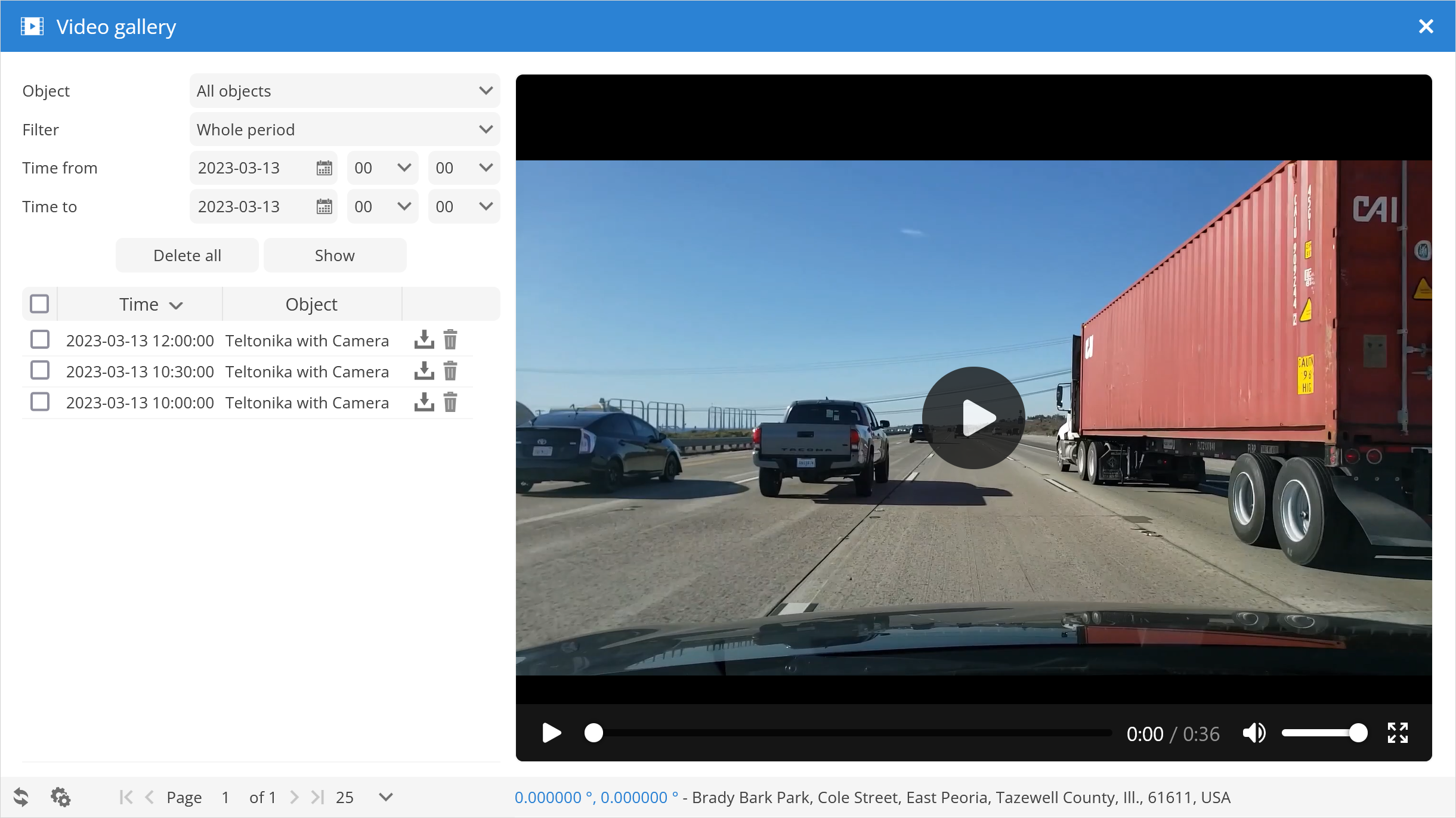
Objects - Select the device from which the received videos will be displayed.
Filter - quickly select the time period for which videos are to be displayed.
Time from/Time to - precise way to specify the period for which videos are to be displayed.
Please note!
Video functionality is supported only for Teltonika DualCam device.
DualCam needs to be connected to a compatible tracking device.
Teltonika tracking device needs to be pointed to Server PORT: 11922 while Teltonika DualCam must be pointed to Server PORT: 11924.
All DualCam configuration needs to be done in Teltonika configurator software.