Object properties
Object properties menu allows to make various adjustments to Object settings.
Main
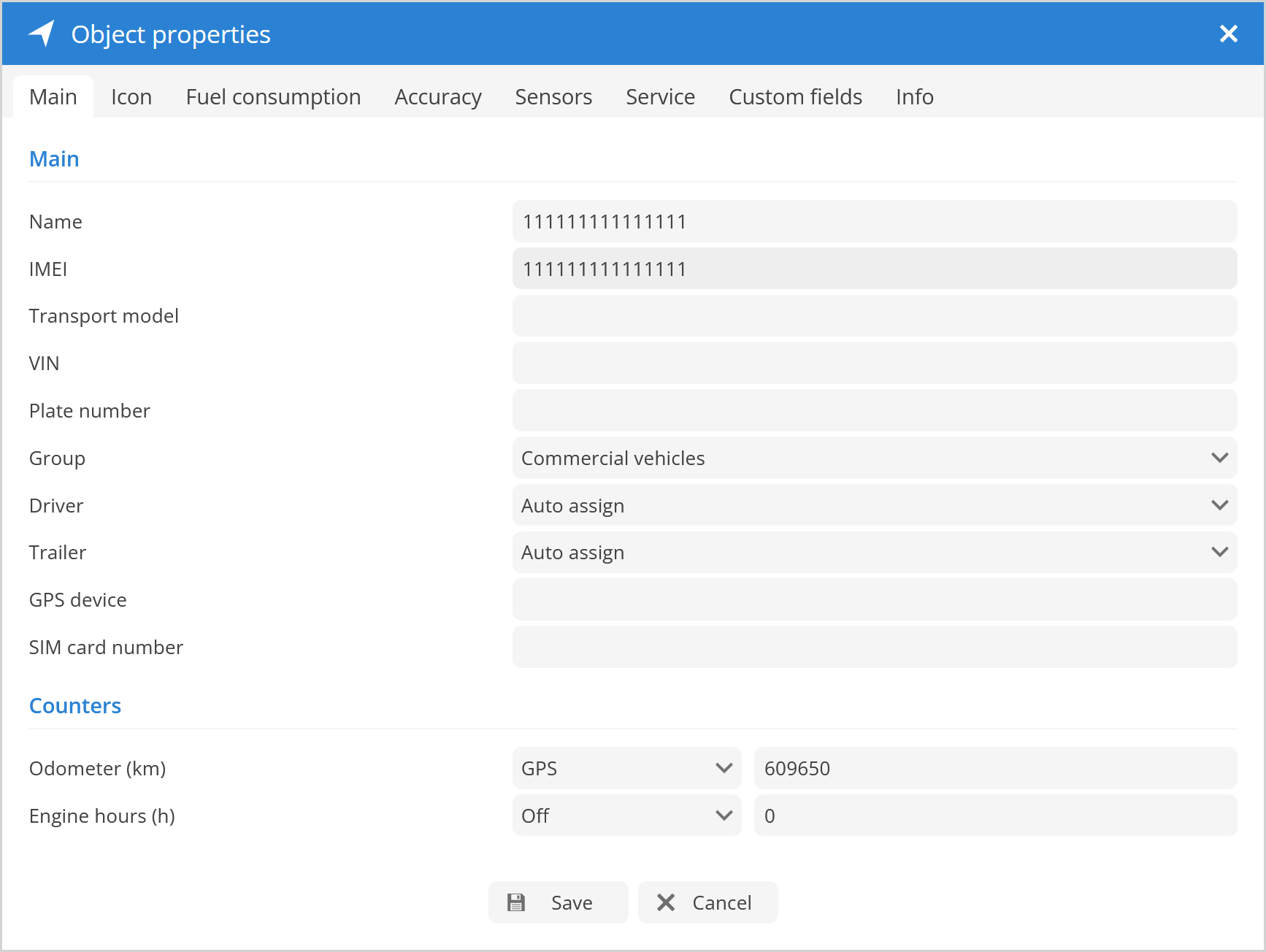
Main
Name - object name.
IMEI - object IMEI.
Transport model - informative text field where the vehicle model can be entered (optional).
VIN - informative text field where vehicle VIN number can be entered (optional).
Plate number - informational text field where vehicle plate number can be entered (optional).
Group - displays group to which object is added, by default object is marked as ungrouped.
Driver - select from following options.
No driver - default option, indicates that no driver is assigned to vehicle.
Auto assign - system will automatically detect driver according to RFID/iButton parameters. Configuration of iButton/RFID is required to use this option.
Driver name - assign driver to object manually.
Trailer - select from following options:
No trailer - default option, indicates that no trailer is assigned to vehicle.
Auto assign - system will automatically detect trailer according to RFID/iButton parameters. Configuration of iButton/RFID is required to use this option.
Trailer name - assign trailer to object manually.
GPS device - informational text field where GPS device model can be entered (optional).
SIM card number - informational text field where SIM card number can be entered (optional).
Counters
Odometer (km) - distance traveled by object in kilometers, initial value can be set in text field:
Off - odometer disabled.
GPS - calculates distance using GPS location points. It is not a precise tool, results of vehicle odometer and system may vary.
Sensor - system will get data from device sensor.
Engine hours (h) - time that objects engine have worked in hours, initial value can be set in text field.
Off - engine hours counter disabled.
ACC - calculates engine hours using Ignition sensor. It is not a precise tool, results of vehicle engine hours and system may vary.
Sensor - system will get data from device sensor.